Let’s be honest: that stack of dusty training binders and those one-size-fits-all videos aren't just boring your revenue teams. They're actively hurting your company's performance. This isn't just a hunch; it's a direct hit to your bottom line.
Why Outdated Training Is Costing You More Than You Think
The real cost of bad training isn’t the budget you spent on that pointless workshop. It’s the chaos that follows. It's the inconsistent messaging that confuses customers, the dismal engagement with learning materials, and the poor knowledge retention that leads to costly mistakes on sales calls.
When every rep has their own take on the sales process or product positioning, you’ve lost control. You’re not just dealing with a minor inconvenience; you're facing a serious revenue problem. For anyone in RevOps or Sales Enablement, the mission is to connect training to tangible business outcomes. The pain is clear: you're pouring resources into programs that don't work, resulting in underperforming teams and missed targets.
The good news? Fixing this has a massive, well-documented ROI. It's not just about making your reps feel more confident. It’s about a direct, measurable lift to the company's financial health.
Think about these numbers for a second. Companies with strong, formalized training programs see their revenue per employee jump by 218% compared to those without. That’s not a typo. This is backed by a 17% increase in productivity and a 21% boost in profitability when people get the training they actually need. The data paints a very clear picture.
The High Cost of Ineffective Training Programs
The gap between outdated training and modern, effective programs shows up clearly in key business metrics. Sticking with old methods actively holds your company back, while investing in formalized training delivers substantial gains across the board.
Metric | Impact of Ineffective Training | Gain with Formalized Training |
|---|---|---|
Revenue | Stagnant or declining revenue per employee | 218% higher revenue per employee |
Productivity | Low output, wasted time, and inconsistent performance | 17% higher productivity |
Profitability | Depressed margins due to inefficiency and errors | 21% higher profitability |
Knowledge Retention | Reps forget up to 70% of information within 24 hours | Improved recall and application of skills |
Team Performance | Inconsistent customer experience and missed quotas | Aligned messaging and predictable outcomes |
As the table illustrates, the decision to modernize your training isn't just an HR or enablement initiative—it's a critical financial strategy that directly impacts your company's success.
Where Traditional Training Fails Revenue Teams
Old-school methods just weren't built for the speed and complexity of modern sales. They lack the context and specificity your team needs to win.
Here’s where they fall apart:
Inconsistent Messaging: A rep in New York learns a different value prop than a rep in California. The result? Brand confusion and lost deals.
Low Engagement: Let's face it, no one wants to watch a feature-length, boring video or read a 50-page PDF. If reps aren't paying attention, they aren't learning.
Poor Knowledge Retention: The "forgetting curve" is brutal. Without reinforcement, reps forget up to 70% of what they learned within a single day.
Lack of Scalability: In-person training is expensive and simply doesn't scale for growing, distributed, or remote teams.
The fundamental flaw is that outdated training treats every employee like a carbon copy. It completely ignores the real-world challenges your reps face every day—whether they're in their CRM or navigating a tough competitive conversation.
If you want to drive real performance, your strategy has to be targeted, accessible, and practical. Building out structured, role-specific learning paths is where you start. For more on this, check out our guide on creating effective training plans for sales teams. This is how your function stops being seen as a cost center and becomes the revenue engine it’s supposed to be.
Building Your Video Training Blueprint

Before you hit record, you need a blueprint. Teams that dive into creating training videos by simply screen-recording a process, hoping it will magically fix a problem, create content nobody watches. That’s not a strategy; it’s a recipe for failure.
For RevOps and Sales Enablement leaders, every piece of training must be an arrow pointed directly at a revenue goal. Your video strategy isn’t just about education; it’s about targeted interventions that solve specific business problems and make the company money.
It all starts by identifying the most critical bottlenecks in your sales process. Where are deals getting stuck? Where is bad data killing your forecasts? These pain points aren't just annoyances—they're your starting line. A training video only earns its keep when it solves a recurring, high-impact problem that’s actively slowing your team down.
Pinpoint Your Most Critical Training Gaps
Stop guessing where your team needs help. The real answers are buried in your data and in conversations with your frontline managers. The most urgent needs are almost always hiding in plain sight.
Here are a few classic examples that are perfect for video training:
Poor CRM Hygiene: Your reps consistently "forget" to log activities, update deal stages, or add contacts correctly in Salesforce or HubSpot. This isn't just messy; it leads to garbage data and completely unreliable forecasts.
New Feature Flops: You roll out a powerful new product feature, but the reps aren't confident pitching it. The result is low adoption and missed upsell opportunities just sitting on the table.
Competitive Battlecard Updates: A new competitor pops up, and your team needs a fast, consistent way to learn the new positioning and practice handling objections.
The Overly-Complex Quoting Process: The steps to build a quote for a multi-product deal are so convoluted that they cause constant errors and delays, frustrating reps and prospects alike.
By tackling these very real, practical challenges, you guarantee your training videos are immediately relevant. You’re not just creating content; you’re solving an operational headache.
Define Clear and Measurable Learning Objectives
Once you’ve found the problem, you need to define what success looks like—in painfully specific terms. A vague goal like "improve CRM usage" is completely useless because you can't measure it.
You have to create a sharp, measurable learning objective for every single video you produce. This is non-negotiable if you ever want to prove the ROI of your work.
The Litmus Test for a Good Objective: Can a manager literally watch a rep and confirm, "Yes, they did it"? If the answer is no, your objective isn't specific enough. It has to be a concrete action you can see and measure.
Let’s get specific. Here’s how you turn a fuzzy goal into a sharp, actionable objective:
Vague Goal | Measurable Learning Objective |
|---|---|
Improve deal logging | "After watching, a rep can accurately log a multi-product deal in Salesforce within 3 minutes." |
Increase product knowledge | "After viewing, a rep can pitch the new 'Analytics Dashboard' feature and answer the top 3 prospect questions." |
Handle objections better | "After this training, a rep can successfully counter the 'you're too expensive' objection using our 3-step framework." |
See the difference? This approach ties your employee training videos directly to tangible performance metrics. You can now draw a straight line from video completion to real-world outcomes, like a shorter sales cycle, a higher average deal size, or better win rates.
This is how you turn your training program from a "nice-to-have" cost center into a documented driver of revenue.
How to Create Training Videos Quickly with AI
Let's be practical. The biggest thing stopping most teams from building a great library of employee training videos isn't a lack of ideas—it's a brutal lack of time.
If you're a busy RevOps or Sales Enablement leader, the idea of spending weeks storyboarding, recording, editing, and narrating videos for every minor process change is a total non-starter. This is exactly where AI completely changes the game.
Instead of a long, manual production cycle, you can now generate polished, effective training videos in a tiny fraction of the time. This isn’t about replacing the human element. It's about augmenting your own expertise and finally being able to create content at the speed your business moves. You bring the process knowledge; AI handles the grunt work.
Think about it: a new lead qualification process is rolling out. In the past, this would have meant days of work. Now, you can create a high-quality video tutorial that walks reps through the exact steps in Salesforce—complete with clear narration and on-screen guidance—in a single afternoon.
Scripting and Narration Without the Hassle
The first massive time-sink AI obliterates is scripting and voiceover work. No more typing out every single word or trying to find someone on the team with a "good radio voice." Modern tools like Wizardly handle this for you, automatically.
You just perform the process like you normally would—say, updating a deal stage in your CRM or building a quote. The tool captures your workflow and instantly generates a step-by-step script. From there, it creates a professional-sounding AI voiceover to match. This solves two huge problems:
Consistency: Every single video has the same clear, professional tone. This ensures a standardized, high-quality experience for all employees, every time.
Speed: What used to take hours of painstaking writing and recording now takes just a few minutes of review and refinement. You can even pick from different AI voices to find one that fits your company's brand.
Capturing Perfect Workflows with AI Screen Recording
Another classic challenge is getting a clean, error-free screen recording. One shaky mouse movement, a small typo, or an accidental click can ruin an entire take, forcing you to start all over again. It’s frustrating.
AI-powered screen recording tools are built to prevent exactly this.
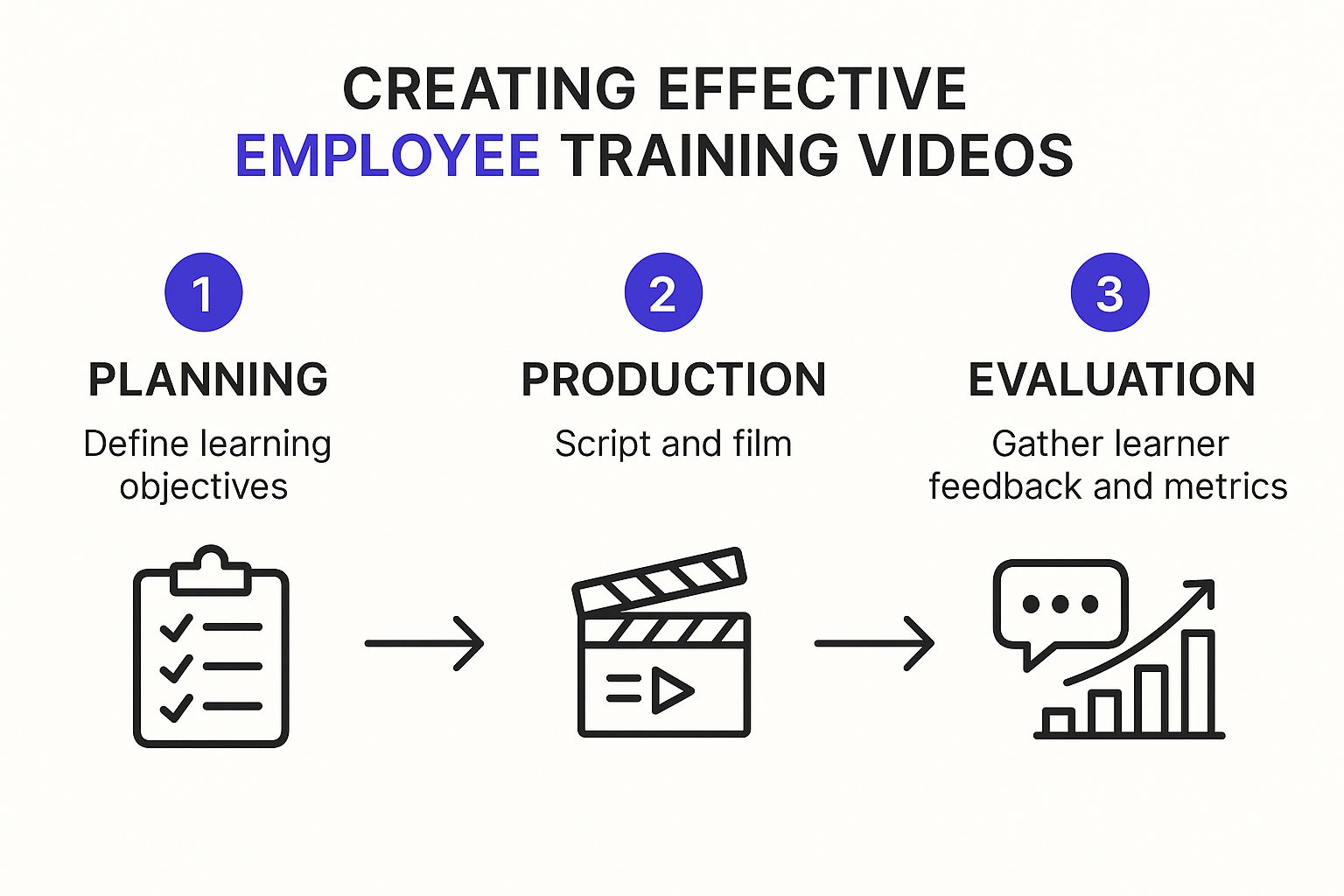
These tools are smart. They intelligently identify the key actions you take on screen, automatically cropping, zooming, and adding highlights to focus the viewer's attention right where it needs to be. No more distracting background elements or messy cursors. For a more in-depth look, check out our complete guide on how to create training videos from start to finish.
This streamlined workflow lets you create tutorials for tools like Outreach or Salesforce with incredible speed and precision. You just capture a process, and the AI generates the tutorial content for you, cutting out the manual scripting and tedious screen recording.
Real-World Scenario: Let's say you need to train your BDR team on a new sequence in Outreach. You simply record yourself adding a prospect to the sequence. The AI automatically captures each click, generates text like "Step 3: Click the 'Sequences' button," and creates a perfect voiceover for it. The result is a bite-sized, professional tutorial that's ready to share in under an hour.
This isn't some futuristic concept; it’s a practical solution available today that directly solves the resource crunch every RevOps and enablement team feels. By offloading the manual labor to AI, you can finally build the comprehensive library of employee training videos your team needs to perform at its absolute best.
Standardizing Your Training for Global Teams

One of the biggest drags on any company with multiple locations is training inconsistency. It’s a quiet but deadly problem. A sales rep in New York learns a slightly different way to log a deal than a rep in London, and suddenly you’ve got a ripple effect of confusing customer experiences and messy CRM data.
This isn't just a minor headache; it's a direct threat to your ability to scale.
This is exactly where a centralized library of employee training videos becomes a RevOps leader’s best friend. Video solves the consistency problem head-on. It guarantees that every single employee, regardless of their location or start date, gets the exact same instruction on the topics that matter most.
Switching from inconsistent live sessions to standardized videos is a game-changer for operational efficiency. It’s no surprise that video has become an essential tool for corporate learning. For a deeper dive into why unified video training works so well, check out the insights on Powtoon's blog about learning and development.
Creating a Single Source of Truth
When you build a library of approved training videos, you completely eliminate the "he-said, she-said" chaos that plagues live training. The debate is over. There’s no more arguing about the correct way to log an opportunity in Salesforce or the right language to use for a new product feature.
The video is the final word. It becomes the single source of truth for your core processes.
For any revenue operations team, this approach delivers two massive wins:
Reduced Reteaching: Managers can finally stop spending their days correcting mistakes that stem from inconsistent training. This frees them up for high-value coaching that actually moves the needle.
Faster Onboarding: New hires get access to the same foundational training as your seasoned reps, dramatically speeding up their ramp time and ensuring they learn the right way from day one.
The real goal here is to build a core set of training assets you can deploy instantly, anywhere in the world. This level of efficiency turns training from a logistical nightmare into a streamlined, scalable function. It's a huge operational win.
How Video Standardizes Key Revenue Functions
Let's get practical. A video-first strategy ensures every member of your global team is perfectly aligned on the things that directly impact revenue.
Think about these key areas where video creates unbreakable consistency:
Compliance Training: Every employee, in every office, sees the exact same rules and regulations. No more regional variations, just a clean, unified approach that reduces compliance risk.
Product Messaging: When you launch a new feature, a single, polished video ensures the value proposition is identical across all markets. Your message stays strong and clear.
Sales Methodology: Your entire sales force learns the same discovery questions, objection-handling frameworks, and closing techniques. This is how you build a predictable sales machine.
This consistency doesn't just make your life easier as a leader. It creates a reliable and predictable customer experience, which is the absolute foundation of any successful revenue engine. It's how you scale excellence.
Making Your Training Stick with Interactive Video
Let's be honest. A sales rep passively watching a video isn't really learning. They're just consuming content. If you want your employee training videos to actually shift behaviors and sharpen skills, you need to pull them into the experience.
Static, one-way video is a relic of the past. The real magic happens when training becomes interactive.
This is where you move beyond tracking simple "views" and start measuring real engagement. By embedding interactive elements directly into your videos, you turn them from a lecture into a dynamic coaching session. It's a fundamental shift, turning passive content into a hands-on workshop.
This isn’t just a nice-to-have; it's where corporate training is heading. For a deeper dive into this trend, check out the great insights on how interactive content is reshaping corporate training over at Cincopa.com.
The goal is to stop talking at your reps and start a conversation with them.
Turning Passive Watching into Active Doing
Imagine a rep is in the middle of a negotiation training video. Instead of just hearing about best practices, they're suddenly confronted with a simulated objection from a prospect on-screen. The video pauses. Two possible responses appear.
Their choice determines what happens next. That’s the power of active learning.
Here are a few ways you can immediately put this into practice:
Embedded Quizzes: Don't save questions for a final exam. Drop in a quick knowledge check right after you explain a key concept. It reinforces the lesson in the moment and, frankly, shows you who’s actually paying attention.
Clickable Hotspots: Demonstrating a new process in Salesforce? Make the screen itself part of the training. Create clickable hotspots over specific fields or buttons. A rep can click to get more detail, letting them explore what’s most relevant to them.
Branching Scenarios: This is perfect for complex skills like handling objections. Build a "choose your own adventure" training where the video branches based on the rep's choices. They see the immediate consequences—good or bad—of their decisions.
Using AI to Create Personalized Learning Paths
This is where true sales enablement gets a massive boost. By connecting your video platform to performance data from your CRM, you can stop blasting the same training to everyone and start delivering personalized, just-in-time coaching.
This isn't about sending the same video to the whole team. It’s about automatically serving a specific, targeted micro-video to a rep based on their unique performance gaps. You deliver the right training to the right person, right when they need it most.
Here’s a real-world example. Let's say a rep’s deal data in Salesforce shows a consistently low conversion rate at the proposal stage. An AI-driven system can spot this pattern and automatically assign them a short, punchy video on building a stronger business case.
Suddenly, training is no longer a generic, one-size-fits-all activity. It becomes a precise, data-driven intervention that fixes a specific weakness and gives you a measurable lift in skill. This is how you start proving the direct ROI of your enablement programs.
How to Measure the Real Impact of Your Video Training

Creating a solid library of employee training videos feels like a huge win, but your job isn't over when you hit "publish." If you can't prove that your training is actually improving performance, you’re just making content in a vacuum. To get buy-in for future projects and justify your team's hard work, you have to connect training to real business results.
For any RevOps or Sales Enablement leader, the mantra is simple: if you can't measure it, you can't improve it. This is how you shift training from a line item expense to a documented revenue driver. The secret is to look past simple vanity metrics and zero in on tangible ROI.
Connecting Video Analytics to Business Outcomes
The first move is to stop looking at video metrics by themselves. A 90% completion rate is nice, but it means absolutely nothing to your CFO. The real magic happens when you connect that viewing data with the performance data already sitting in your CRM, whether it's Salesforce or HubSpot.
This is where the business case gets built. Your objective is to draw a straight line between training consumption and key sales metrics.
Quota Attainment: Look at the quota attainment of reps who finished a new negotiation skills video versus those who didn’t. Is the trained group pulling ahead?
Average Deal Size: After you launch training for a new upselling feature, compare the average deal size of reps who watched the video against those who skipped it.
Sales Cycle Length: If you just trained reps on a leaner qualification process, is their average sales cycle shrinking compared to the rest of the team?
By linking video analytics to hard sales numbers, you’re no longer just talking about training. You're talking about revenue, efficiency, and team performance—the language that gets leadership’s attention and, more importantly, their budget.
Building Your Enablement ROI Dashboard
To make this data impossible to ignore, you need to visualize it. Team up with your operations crew to build a simple dashboard that puts your training metrics right next to sales outcomes. This isn't just another report; it's your proof.
Your dashboard should answer critical questions at a glance:
Training Impact on Performance: Show a side-by-side comparison of trained vs. untrained reps across your most important metrics.
Skill Gaps: Which teams or individuals have the lowest completion rates on mission-critical training? This tells managers exactly where to focus their coaching efforts.
Content Effectiveness: Are quiz scores consistently low for one specific video? That's a huge red flag that the content itself might be unclear and needs a refresh.
This dashboard becomes your single source of truth for the value of your work. It’s the tool you bring to leadership meetings to show—with cold, hard data—that investing in enablement is one of the smartest financial moves the company can make.
Common Questions About Employee Training Videos
https://www.youtube.com/embed/0OQi4XOlyrk
Even the most buttoned-up training strategy runs into real-world questions. RevOps and Sales Enablement leaders are constantly asking us for practical advice on the little details that make or break a video initiative.
Let’s cut through the noise. Here are the straight-up answers to the most common questions we hear from pros who are serious about making their employee training videos stick.
How Long Should a Training Video Be?
There’s one golden rule here: keep it short and relentlessly focused. You aren't producing a documentary. You're solving one specific problem as fast as possible.
For Process & Software Tutorials: Shoot for 3-5 minutes. This is the sweet spot for showing a rep how to do a single task, like updating an opportunity in Salesforce or adding a prospect to an Outreach sequence.
For Conceptual Topics: When you're explaining something like a sales methodology or competitive positioning, you can stretch to 7-10 minutes. But even then, you should seriously consider breaking it into a micro-learning series. A few shorter, "snackable" videos will always beat one long one for retention.
The core principle is one skill per video. When a rep clicks play, they need to know they’re about to master one thing. This makes the content feel less intimidating and way more effective.
How Do I Get Reps to Actually Watch the Videos?
This is the million-dollar question, and trust me, the answer is not sending more "friendly reminder" emails. The only way to drive adoption is to weave the training directly into your team's existing workflow.
The key is to bring the learning to them.
Stop forcing reps to log into a separate learning platform they'll forget about in a week. Instead, surface the videos right where they work. Link a video on discovery questions directly within a Salesforce opportunity page. Drop a tutorial into a relevant Slack channel. Embed a process guide right inside your sales engagement tool's task list.
And just as importantly, you need buy-in from your sales managers. When managers start referencing the videos in team meetings and 1-on-1 coaching sessions, it sends a clear signal. This training isn't just optional "homework"—it's a core part of how the team operates.
What Is the Best Way to Measure ROI?
Measuring the ROI of your video training means connecting the dots between who watched what and how they performed. You have to correlate your viewing data with the hard performance data sitting in your CRM.
It’s all about creating a clear "before and after" picture.
For instance, track which reps completed training on a new product feature. Then, run a report comparing their sales of that feature against reps who skipped the training. Did you create videos on handling a specific objection? Correlate completion rates with the win rates of those reps over the next quarter.
This approach turns training from a "soft" activity into a measurable driver of revenue. It’s the single most powerful way to prove the value of your enablement work to leadership and get the budget you need to do even more.
Stop wasting hours on manual video creation. With Wizardly, you can generate polished, step-by-step training videos with AI narration in minutes, not weeks. See how you can accelerate your sales team's performance by visiting https://www.trywizardly.com.
