Let's be direct: creating training videos for your sales team often feels like a massive, time-consuming project. The "no bullshit" reality is that it doesn't have to be.
The most effective strategy is tactical. Identify a specific process gap causing friction, record a short video that solves it, and embed that video exactly where your team works. This agile approach ditches bloated productions for quick, high-impact solutions that directly improve rep performance and data quality.
Why Training Videos Are Your RevOps Superpower
Getting sales reps to adopt new processes or use your tech stack correctly is a constant operational challenge. Inconsistent onboarding kills productivity, low CRM adoption tanks your data integrity, and rolling out process changes can feel like shouting into the wind.
This is where targeted, practical training videos become a game-changer for any RevOps or Sales Enablement professional. I'm not talking about generic, hour-long webinars that get ignored. I mean short, specific video assets that solve an immediate business problem, right now.
Solve Your Biggest Headaches
Imagine a new hire fumbling with the lead conversion process in Salesforce. Instead of a dense, 20-page document, they get a 3-minute video showing the exact clicks. Or picture a tenured rep who needs a quick refresher on a new Outreach sequence—a short video tutorial saves them from derailing their workflow to ask for help.
This is how you directly tackle the most common RevOps pain points:
Inconsistent Onboarding: Standardize foundational knowledge for every new hire, from CRM hygiene to using sales engagement tools like Outreach. This ensures every rep starts with the correct process baseline, directly impacting their time-to-productivity. (You can find more ideas in our guide on creating effective training plans.)
Low Process Adoption: When a process feels too complicated, reps will always find workarounds, poisoning your data. A clear video tutorial demystifies the "how," removes ambiguity, and drives the behavior needed for accurate reporting and forecasting.
Poor Data Hygiene: Show, don't just tell. A video demonstrating precisely how to fill out opportunity fields in Salesforce is infinitely more effective than a static checklist. Better data hygiene means more reliable forecasts and a healthier revenue engine.
Deliver a Clear and Measurable ROI
When you shift from expensive productions to an agile, in-house video system, the return on investment is immediate and measurable.
The ROI isn't a fuzzy, theoretical concept; it’s tied directly to the metrics that define your success:
Reduced Ramp Time: New reps become productive faster when they have on-demand access to process tutorials. The key metric to track here is time-to-first-deal or time-to-quota-attainment.
Increased Quota Attainment: Better process adherence and tool usage lead to more effective selling. This is a direct line from training to revenue. Measure the change in the percentage of reps hitting their targets.
Improved Operational Efficiency: Reps spend less time asking for help or trying to figure out a process, freeing them up to sell. You can measure this by tracking a reduction in support tickets or questions in your team's Slack channel.
By building a library of these targeted videos, you're not just creating content. You’re building a scalable, efficient system for knowledge transfer that directly fuels your company's revenue growth. A tool like Wizardly can accelerate this process, allowing you to create a comprehensive library in a fraction of the time.
Building Your Video Blueprint Before You Hit Record

Jumping straight into recording without a plan is a recipe for creating rambling, unfocused videos your reps will ignore. That's not training; it's noise.
The pre-production phase is where you ensure every second of your video has a purpose and directly attacks a pain point your team is facing. A solid blueprint transforms a simple screen recording into a strategic training asset. It's the difference between a video that gets a single pity-watch and one that becomes a go-to resource for the entire team.
Define Your Learning Objectives and ROI Connection
Before you think about software, answer one question: “After watching this video, what specific, measurable action should a rep be able to perform, and what business metric will it improve?”
Vague goals like "improve CRM usage" are useless because they aren't actionable or measurable. Your objective needs to be tied directly to a business outcome.
Here’s a practical framework:
Pain Point: Reps are incorrectly logging discovery calls, leading to incomplete data for marketing.
Weak Objective: "Train reps on logging calls."
Strong, ROI-Connected Objective: "After watching this 3-minute video, a rep will be able to log a discovery call in Salesforce with all required fields completed in under 90 seconds, leading to a 25% reduction in records missing lead source data."
This clarity forces you to trim the fluff and gives you a clear KPI to measure success. Your tech stack is a goldmine for these objectives. Are reps constantly messing up a specific field in HubSpot? That's a video. Is a new sequence in Outreach getting low adoption? That's a video.
Map Content Directly to Your Audience and Their Workflow
The content of a video for a brand-new SDR should look completely different from one aimed at a seasoned account executive. Tailor the complexity, tone, and context to their role and current workflow.
Consider these two scenarios:
Audience: New hires in their first week.
Pain Point: Overwhelmed by the tech stack and processes.
Video Focus: A simple, step-by-step walkthrough of logging their first call in the CRM. Explain the why behind each field (the ROI connection) and assume zero prior knowledge. The goal is to build foundational confidence.
Audience: Experienced reps learning a new feature in Outreach.
Pain Point: They're busy, set in their ways, and resistant to change that feels like extra work.
Video Focus: A short, sharp video that immediately highlights how this new feature saves them time or helps them close deals faster. Skip the basics. Show the direct impact on their efficiency.
When you define your audience and their specific challenge, your content becomes immediately relevant. That's how you earn their attention.
Script No-Fluff Content That Solves Problems
You have your objective and audience. Now, script it. This isn't a screenplay—it’s a clear, concise roadmap for your recording. A script is your best defense against rambling and ensures you cover critical points without wasting time.
For a technical process, your script can be a bulleted list of actions:
Open the Opportunity record in Salesforce.
Navigate to the 'Products' related list.
Click 'Add Products' and search for the correct SKU. (Highlight the search bar).
Enter the quantity and save. (Zoom in on the save button for emphasis).
This is where a tool like Wizardly provides a massive efficiency gain. Instead of scripting manually, you perform the workflow once. The AI automatically generates the step-by-step instructions and narration, which you can then quickly polish. It turns a tedious task into a quick review process, allowing you to scale content creation without sacrificing quality.
You Don’t Need a Hollywood Budget to Make Great Training Videos
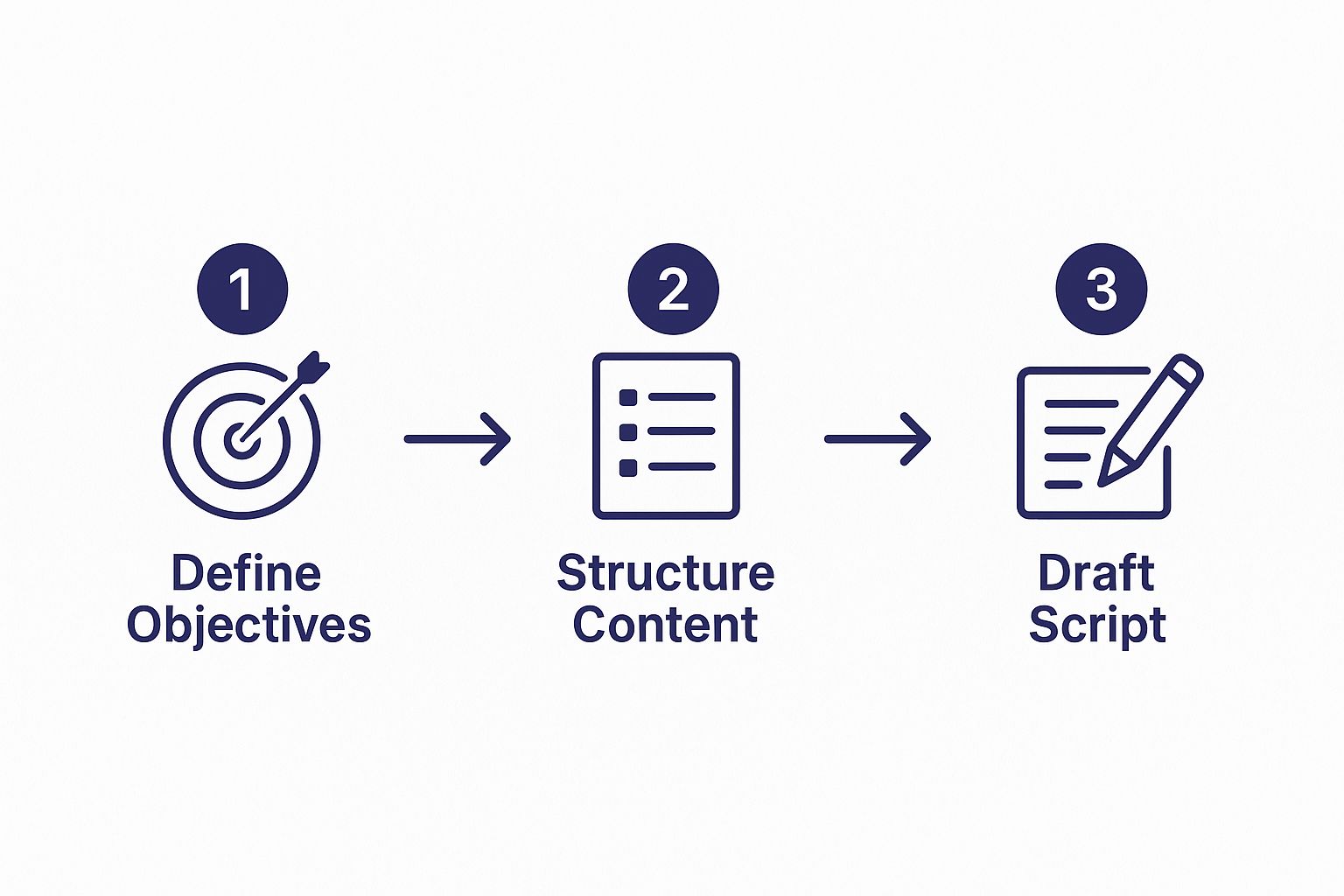
The idea that you need a full production crew to create effective training videos is a myth. For RevOps and Sales Enablement, clarity and value trump cinematic perfection. A crisp screen recording that solves a rep's immediate problem with a Salesforce report is infinitely more useful than a glossy video that misses the mark.
The corporate training market is on track to hit $487 billion by 2030, but your slice of that doesn't need to be huge. Your goal is skill acquisition, not brand promotion. This sharp focus on outcomes is why 95% of video marketers see video as essential, a stat you can explore more in these video creation statistics and trends.
Mastering the Art of the Screen Record
For most RevOps and training scenarios, screen recording is your go-to. This is how you’ll create essential demos of your tech stack, whether it's showing a report in Salesforce or a sequence in Outreach. The goal is precision and clarity.
Here are actionable tactics to get it right:
Clean Your Workspace: Before recording, close unnecessary tabs, turn off notifications, and hide your bookmarks bar. A clean screen keeps the focus on the workflow.
Record in HD: Always record in 1920x1080 resolution. This ensures all text and UI elements are sharp and legible, even on a large monitor.
Guide the Viewer’s Eye: Use software features to zoom in on key fields, highlight important buttons, and add effects to the cursor. This turns a passive recording into an active, guided tour.
Leveraging AI for Scalable Video Creation
AI-powered tools are fundamentally changing how teams create training content. They automate the most time-consuming parts of the process, allowing you to scale your efforts without scaling your headcount.
Here’s how AI provides a direct implementation advantage:
Automated Narration: AI text-to-speech can generate a clean, professional voiceover directly from your script. This eliminates audio inconsistencies and the need for a quiet recording space.
AI Avatars: For consistent onboarding modules, an AI avatar can deliver your script, removing the need for on-camera talent and allowing for easy updates.
Workflow-to-Video Automation: A tool like Wizardly integrates this power directly. By simply performing a task on your screen, its AI automatically captures the steps, writes the script, and generates the voiceover. It turns a process that used to take hours into minutes.
Choosing Your Video Creation Tools
The right tool depends on your team's specific needs, technical comfort, and budget. This table breaks down the main categories to help you choose a practical solution.
Tool Type | Best For | Pros | Cons |
|---|---|---|---|
Simple Screen Recorders (e.g., Loom) | Quick, informal walkthroughs and one-off explanations. | Very easy to use, fast to share, low cost. | Limited editing, no automation, can be inconsistent for formal training. |
Professional Editors (e.g., Camtasia) | Creating polished, highly edited training modules. | Advanced editing features, high production value. | Steep learning curve, time-consuming, higher cost. |
AI-Powered Platforms (e.g., Wizardly) | Rapidly creating and scaling standardized process training. | Automates scripting and narration, extremely fast, ensures consistency. | May have less granular creative control than pro editors. |
AI Avatar Generators (e.g., Synthesia) | Corporate communications and modules needing a human presenter. | No on-camera talent needed, multi-language support. | Can feel impersonal, cost can be a factor for large-scale use. |
Free & Open-Source (e.g., OBS Studio) | Technically confident users on a zero budget needing high control. | Powerful, highly customizable, completely free. | Complex setup, significant learning curve. |
Essential Gear You Actually Need
You can skip the Hollywood setup, but a few small investments will dramatically elevate your video quality. The single most important element is audio. Reps will forgive mediocre lighting, but they will immediately abandon a video if the audio is poor.
Here’s a budget-friendly starter kit:
A Good USB Microphone: This is non-negotiable. A quality USB mic like a Blue Yeti or Rode NT-USB costs around $100 and delivers crisp, clear audio, eliminating distracting background noise.
Basic Lighting: A simple ring light is enough to eliminate shadows for any on-camera segments. It's a small touch that adds professionalism.
By combining a clear plan with these simple tools and the power of AI, any RevOps team can build a library of high-impact training videos that reps will actually use.
Editing Your Videos for Maximum Impact and Clarity

A raw screen recording is a rough draft. Editing is where you transform that capture into a polished resource that respects your reps' time. This isn't about becoming a video editing guru; it's about making smart, simple tweaks that maximize clarity and impact.
Trim the Fat to Keep Reps Engaged
Your sales team is busy. Every unnecessary second is an invitation for them to click away. Ruthlessly cut anything that doesn't add value.
Hunt down and remove these time-wasters:
Dead Air: Pauses while you're thinking or waiting for a screen to load.
Mistakes and Mis-clicks: The final video should show a flawless execution of the process.
Filler Words: "Ums" and "ahs" break the flow. Most modern editing tools can remove these automatically.
Editing isn't just about removing mistakes; it's about shaping the pace. A tightly edited tutorial feels professional and signals that you value the viewer's time. This simple act can shorten a video's runtime by 20-30% without losing critical information.
Guide the Viewer's Eye with Visual Cues
A static screen recording of a complex interface like Salesforce or HubSpot is hard to follow. You have to direct the viewer's attention.
Incorporate these purposeful cues:
Zooms and Pans: Before you click a key button, zoom in on that area. This makes it impossible for the viewer to miss the action.
Callouts and Highlights: Use simple shapes like circles or arrows to draw the eye to important parts of the interface.
Cursor Effects: Add a highlight to your cursor, making it easier to track as it moves across the screen.
These small additions turn a passive viewing experience into an active, guided tour, ensuring the most important steps are impossible to ignore.
Incorporate Branding and Add Captions
Consistency and accessibility are the final layers of polish that establish your content as a reliable resource.
First, add consistent branding. A simple branded intro and outro with your company logo helps unify your training materials. Use brand colors or fonts in text overlays to create a cohesive look.
Finally, and this is non-negotiable, add captions to every single video. This is critical for two reasons:
Accessibility: It makes content usable for team members with hearing impairments.
Practicality: Studies show up to 92% of viewers watch videos with the sound off. Reps in a busy office depend on captions.
AI-powered tools make this easy. Platforms like Wizardly or video editors such as Descript automatically generate accurate transcriptions and subtitles in minutes, automating what was once a tedious task.
Getting Your Videos Seen and Measuring Success
https://www.youtube.com/embed/8JGoOBZz38U
Creating a great training video is only half the battle. If it's sitting in a drive nobody opens, it's useless. Smart distribution isn’t about a mass email; it's about weaving your training directly into your team's daily grind and then proving it worked.
Integrate Training Into Daily Workflows
The golden rule is to meet your reps where they already are. Remove friction to increase adoption.
Think about the context. When would a rep need this specific training?
CRM Process Video: Embed it directly on a Salesforce or HubSpot dashboard or lightning page.
Tool Tutorial: Link to the video from within the tool itself. Place a link to your Outreach sequence guide on the sequence creation page.
Onboarding Content: Organize videos in your central knowledge base, like Confluence or Notion, and make it a required task in their onboarding checklist.
This changes training from a chore into on-demand support, available at the moment of need.
Measure What Matters: ROI and Behavior Change
Vanity metrics like view count are a waste of time if behavior doesn't change. To prove your program's worth, tie your metrics back to the business KPIs you identified during planning. According to some research, businesses can spend between $2,501 and$ 4,000 per video, a cost you must justify with clear returns. You can find more insights on how companies budget for video creation on advids.co.
The goal of a training video isn't to be watched—it's to drive a specific, measurable action. Success is improved performance.
Focus on these three tiers of measurement:
1. Engagement Metrics (Did they watch it?)
Completion Rate: Are they watching the whole thing? A low rate might mean your video is too long or irrelevant.
Re-watch Rate: Are reps coming back to watch it again? This indicates it's a valuable resource.
2. Knowledge Retention Metrics (Did they learn it?)
Quiz Scores: Use a short quiz to gauge comprehension.
Manager Confirmation: Ask the rep's manager to confirm they can now perform the task. Can they actually do the thing?
3. Business Impact Metrics (Did it move the needle?)
This is the ultimate measure of ROI.
Improved Data Hygiene: After launching a video on updating opportunity fields, do you see a measurable drop in records with missing data in Salesforce?
Faster Deal Cycles: If you trained on a new negotiation tactic, has the average sales cycle for reps who watched it decreased?
Increased Process Adherence: Are reps using the new Outreach sequence you demonstrated? Track the adoption rate.
When you connect training directly to tangible business outcomes, you build a rock-solid case for its value. This is how you transform training from a cost center into a clear driver of revenue and efficiency.
Common Questions About Creating Training Videos

Even with a solid plan, practical questions come up. As a RevOps or Sales Enablement leader, you need direct answers to ensure your efforts move the needle. Here’s some no-nonsense advice to guide your strategy.
How Long Should a Training Video Be?
As short as possible. For a specific, task-based tutorial like "how to convert a lead in Salesforce," aim for 2-5 minutes. This micro-learning format allows a rep to find, watch, and immediately apply the lesson without derailing their workflow.
For broader topics like your sales methodology, resist creating a single, hour-long epic. Instead, break it down into a playlist of shorter videos, each covering a distinct component like "Stage 1 Prospecting" or "Handling Common Objections."
The golden rule is one core learning objective per video. If you're teaching more than one thing, make a second video. This makes the content more digestible and easier to update.
What Are the Most Common Mistakes to Avoid?
Many training video projects fail due to a few common, avoidable mistakes.
The number one mistake is bad audio. If reps can't hear you clearly, the video is useless. A decent USB microphone is the best $100 you can spend.
Other major pitfalls include:
Recording Without a Script: This leads to rambling and wasted time. A simple bullet-point outline keeps you on track.
Teaching Too Much at Once: Stick to the "one idea per video" rule to maximize clarity and retention.
Just Recording a Static Screen: Actively guide the viewer's attention. Use zooms, callouts, and highlights to show them exactly where to look and click.
How Do I Get My Sales Team to Actually Watch Them?
Driving adoption isn't about nagging; it's about making your videos the path of least resistance.
First, make the videos impossible to miss. Embed them directly into your team’s daily workflows. A video on a CRM process goes on the Salesforce home dashboard. A tutorial for a new Outreach feature is linked within the Outreach platform.
Second, clearly answer, "What's in it for me?" Frame every video around how it helps reps save time, reduce administrative headaches, or hit quota faster. A title like "How to Build a Target Account List in 3 Minutes" is more compelling than "Using the Account List Feature."
Pro Tip: Get your top performers involved. Feature their best practices or ask the team what training they need most. When reps feel the content is for them and by them, they become invested. Getting sales managers to endorse and reference the videos is also critical.
How Can I Create Videos on a Tight Budget?
You absolutely do not need a professional studio. Your focus should be on clear, valuable content, not Hollywood production values.
Start with free screen recorders. Loom is great for quick videos, while OBS Studio offers more control for free. The camera on your smartphone is sufficient for any talking-head segments.
The one area not to skimp on is audio. A good USB microphone costs around $50-$100.
From there, lean on modern tools. AI platforms can generate professional-sounding voiceovers. User-friendly video editors like CapCut or Descript have robust free versions that are more than enough to handle basic edits and add captions.
Ready to stop scripting and start creating? With Wizardly, you can turn any process into a polished, step-by-step video tutorial in minutes. Just click through your workflow, and our AI will automatically generate the narration, highlights, and instructions. See how easy it is to build your training library at https://www.trywizardly.com.
