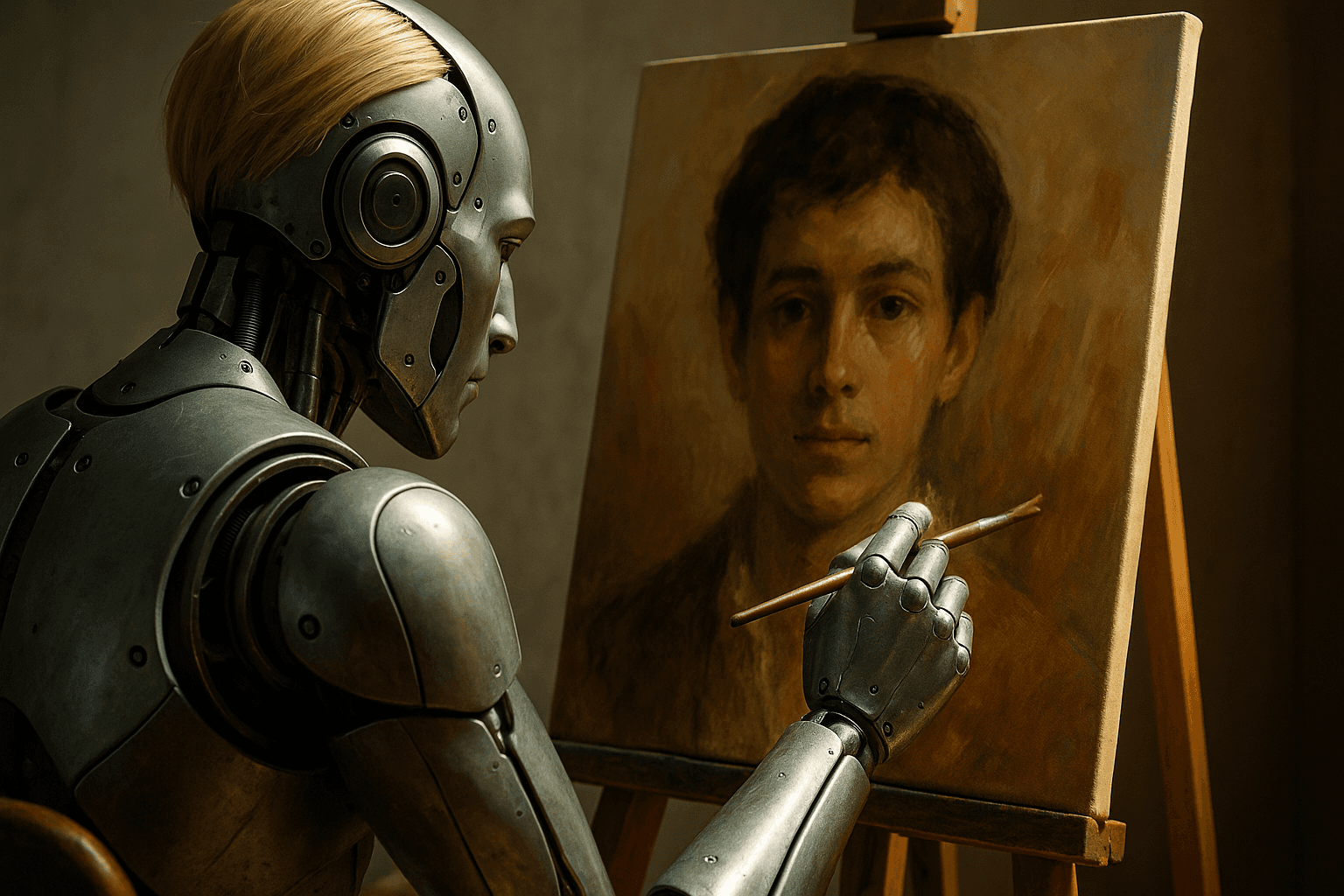Creating training videos with AI tools is incredibly efficient, but there's one big challenge most companies face: the content often sounds generic and doesn't reflect their unique brand personality. You've probably experienced this yourself – watching an AI-generated training video that technically covers all the right information but feels completely disconnected from your company's culture and communication style.
The good news? You don't have to choose between efficiency and authenticity. With the right strategies, you can personalize AI training videos to sound and look exactly like your brand, creating content that employees actually connect with while maintaining the speed and cost benefits of automation.
In this guide, you'll learn step-by-step techniques to transform generic AI-generated training content into videos that truly represent your company's voice, values, and visual identity. We'll cover everything from script customization and voice selection to visual branding and advanced personalization techniques that make your automated content feel genuinely human and authentically yours.
Whether you're creating onboarding videos for new hires or ongoing training materials for your team, these strategies will help you maintain brand consistency without sacrificing the efficiency that makes AI-powered training videos so valuable in the first place.
Understanding Brand Voice in AI Training Videos
Your brand voice is more than just the words you use – it's the personality and character that comes through in every piece of content your company creates. When we talk about brand voice in training videos, we're referring to how your company "sounds" when it speaks to employees, including the tone, language choices, and overall communication style.
This is different from brand tone, which can shift depending on the situation. Your voice stays consistent (maybe you're always friendly and approachable), while your tone might be more serious for compliance training and more casual for team-building content.
Why does this matter for internal training materials? Because employees respond better to content that feels familiar and authentic to their work environment. When training videos match the way your company actually communicates, people pay more attention, retain information better, and feel more connected to the learning experience.
Many companies mistakenly believe that AI-generated content has to sound robotic or generic. That's simply not true anymore. Modern AI video tools offer extensive customization options that let you infuse your unique brand personality into every piece of automated content you create.
The psychology behind this is simple: familiar voices and communication styles create trust and engagement. When your employee onboarding videos sound like they could have been created by your actual HR team, new hires feel more welcomed and connected to your company culture from day one.
Brand Voice Characteristic | Formal Approach | Casual Approach
|
|---|---|---|
Language Style | Professional terminology, complete sentences | Conversational tone, contractions |
Technical Level | Industry jargon explained thoroughly | Simplified explanations, everyday examples |
Personality Traits | Authoritative, knowledgeable | Friendly, approachable |
Communication Pace | Measured, deliberate | Natural, varied rhythm |
Customizing AI Narration Scripts and Language
The foundation of personalizing AI training videos starts with the script. Most AI video platforms generate content based on general prompts, but you can significantly improve brand alignment by editing and refining these auto-generated scripts before finalizing your videos.
Start by identifying your company's unique terminology and communication patterns. Every organization has specific words, phrases, and acronyms that employees use daily. Your AI-generated scripts should incorporate these naturally, just like your human trainers would.
For example, if your company calls customer inquiries "tickets" instead of "cases," make sure your training videos use the same language. If you have specific product names or internal processes, replace generic AI suggestions with your actual terms. This attention to detail makes a huge difference in how authentic the content feels.
The key is balancing professional communication with your company's natural speaking style. Some organizations are more formal and structured, while others pride themselves on being casual and approachable. Neither approach is wrong, but your training videos should reflect whichever style your employees are accustomed to.
Consider creating script templates for different departments. Your IT training videos might include more technical language and step-by-step procedures, while your sales training could be more conversational and story-driven. HR content might focus on clear policies with empathetic language, especially for sensitive topics.
Here's a practical process for script refinement: First, generate your initial AI script based on your content outline. Then, read it aloud as if you were presenting to your team. Mark any phrases that sound off-brand or overly generic. Replace industry-standard terms with your company's preferred language. Finally, adjust the overall tone to match how your leadership team actually communicates.
Generic AI Script | Brand-Personalized Version
|
|---|---|
"Follow these procedures to handle customer inquiries" | "Here's how we take care of our clients when they reach out" |
"Utilize the software interface to input data" | "Use the dashboard to add your information" |
"Escalate issues according to company policy" | "Pass complex problems to your team lead" |
"Ensure compliance with regulations" | "Make sure we're following the rules" |
Voice Selection and Audio Customization Strategies
Choosing the right AI voice is crucial for maintaining brand consistency. The voice becomes the "spokesperson" for your company in these training videos, so it needs to match the personality and professionalism level your employees expect from internal communications.
Most AI video platforms offer dozens of voice options with different accents, ages, and speaking styles. Instead of picking randomly, create voice guidelines that align with your brand personality. A tech startup might choose a younger, more energetic voice, while a financial institution might prefer something more mature and authoritative.
Consider the demographics and preferences of your audience too. If your team is global, you might want voices with neutral accents that are easily understood across different regions. For companies with strong regional identities, a voice that reflects local speaking patterns can create better connection.
Speech pace and emphasis are often overlooked but incredibly important. Some companies communicate quickly and efficiently, while others prefer a more measured, thoughtful pace. You can usually adjust these settings in AI video platforms to match how your team naturally speaks during meetings and presentations.
Voice cloning technology is becoming more accessible and can be particularly powerful for executive messaging. If your CEO regularly communicates with the team through video messages, having training content delivered in a similar voice creates consistency and authority. However, this requires careful consideration of ethical implications and clear communication about when AI voices are being used.
The technical quality of your chosen voice matters for professional credibility. Test different options with actual employees to see which voices they find most engaging and trustworthy. What sounds good to leadership might not resonate the same way with frontline workers, so get feedback from your actual audience.
Remember that you don't have to use the same voice for every type of training content. You might use a more formal voice for compliance training and a friendlier one for team-building or company culture videos. The key is consistency within each category and clear guidelines for when to use which voice style.
Visual Branding Elements in AI-Generated Videos
Visual consistency is just as important as audio when it comes to personalizing AI training videos. Your videos should look like they belong to your company from the moment someone hits play, reinforcing brand recognition and professional credibility.
Start with the basics: logos, color schemes, and fonts should match your existing brand guidelines exactly. Most AI video platforms let you upload custom templates with your visual elements, so invest time in creating these assets properly. A well-designed template saves time later and ensures consistency across all your training content.
Your company's color palette should appear throughout the video, not just in the logo. Background colors, text highlights, and graphic elements should all reflect your brand's visual identity. This creates a cohesive experience that feels professionally produced and uniquely yours.
Consider how your company typically presents information visually. Do you use lots of charts and graphs, or do you prefer simple bullet points? Are your presentations usually clean and minimal, or do they include decorative elements? Your AI-generated training videos should follow these same visual patterns.
On-screen text and captions deserve special attention because they're often the most prominent visual elements. Use fonts that match your brand guidelines, and make sure text appears in locations and styles consistent with your other materials. This might seem like a small detail, but it significantly impacts how professional and on-brand your videos appear.
Custom transitions and animations can also reinforce brand personality. A conservative financial firm might use simple, professional transitions, while a creative agency could incorporate more dynamic, playful animations. The key is making sure these elements support rather than distract from your training content.
Visual Element | Implementation Priority | Brand Impact
|
|---|---|---|
Logo placement | High | Immediate brand recognition |
Color scheme | High | Consistent visual identity |
Font selection | Medium | Professional presentation |
Background design | Medium | Cohesive brand experience |
Animation style | Low | Personality reinforcement |
Graphic elements | Low | Enhanced visual appeal |
Content Structure and Messaging Alignment
The way you organize and present information in your training videos should reflect your company's broader communication style. Some organizations prefer detailed, step-by-step approaches, while others focus on high-level concepts with room for individual interpretation.
Look at how your company typically structures presentations, emails, and other internal communications. Do you start with objectives and end with key takeaways? Do you use lots of examples and case studies, or do you prefer straightforward instruction? Your AI-generated training videos should follow these same patterns.
Incorporating your company's values and culture into training narratives makes the content more meaningful and memorable. Instead of generic examples, use scenarios that reflect your actual work environment and the types of situations your employees encounter regularly.
For instance, if your company values collaboration, make sure your training videos emphasize teamwork and show examples of people working together to solve problems. If innovation is a core value, include content about creative problem-solving and continuous improvement.
The challenge is balancing automation efficiency with personalized messaging. You want to maintain the speed benefits of AI-generated content while ensuring each video feels specifically created for your organization. This requires upfront investment in creating detailed content guidelines and templates.
Create standardized templates for different types of training content that include your preferred structure, messaging approach, and key elements. This allows you to generate personalized content quickly while maintaining consistency across all your training materials.
Consider how your employees prefer to learn and process information. Some teams respond well to detailed explanations, while others prefer quick, actionable tips. Your training video structure should match these preferences to maximize engagement and retention.
Content Type | Structure Approach | Messaging Focus
|
|---|---|---|
Compliance Training | Detailed, sequential | Clear requirements, consequences |
Skills Development | Example-driven | Practical application, growth |
Company Culture | Story-based | Values, community, purpose |
Process Training | Step-by-step | Efficiency, accuracy, standards |
Technical Implementation and Workflow Setup
Setting up an efficient workflow for brand customization is essential for maintaining consistency while keeping production timelines reasonable. The goal is creating a system that allows you to personalize AI training videos without slowing down your content creation process.
Start by organizing all your brand assets in easily accessible locations. This includes logos, color codes, font files, voice guidelines, and script templates. When everything is centralized and clearly labeled, team members can find what they need quickly and apply brand elements consistently.
Establish clear roles and responsibilities for the customization process. Someone needs to review AI-generated scripts for brand voice, another person might handle visual elements, and a third could focus on technical quality control. Having defined roles prevents important details from being overlooked.
Quality control processes are crucial for maintaining brand compliance across all your training videos. Create checklists that cover voice selection, script review, visual branding, and technical specifications. These checklists ensure nothing gets missed, even when you're producing content quickly.
Time allocation and resource planning require realistic expectations about how long customization takes. While AI dramatically speeds up initial content creation, thoughtful personalization still requires human review and refinement. Build this time into your project timelines from the beginning.
Integration with your existing brand asset libraries and approval workflows makes the process smoother for everyone involved. If your company already has systems for managing brand materials, make sure your AI video workflow connects with these existing processes rather than creating separate, parallel systems.
Consider creating different levels of customization based on the importance and audience of each video. High-visibility training content might receive full personalization treatment, while internal process updates might need only basic brand elements. This tiered approach helps you allocate resources effectively.
Document your customization workflows clearly so team members can follow consistent processes and new people can get up to speed quickly. Include screenshots, step-by-step instructions, and examples of properly customized content.
Measuring Brand Consistency and Video Effectiveness
Tracking how well your personalized AI training videos maintain brand consistency and engage employees helps you continuously improve your approach. Without measurement, it's difficult to know whether your customization efforts are actually making a difference.
Start with basic brand consistency metrics. Create a scoring system that evaluates how well each video aligns with your brand voice, visual identity, and messaging guidelines. This could be as simple as a checklist or as detailed as a numerical scoring system across different brand elements.
Employee feedback provides valuable insights into how your personalized content is being received. Send brief surveys after training sessions asking specifically about brand consistency and whether the videos felt authentic to your company culture. This feedback often reveals issues you might not notice internally.
A/B testing can be particularly revealing when comparing personalized AI content with more generic versions. Create two versions of the same training video – one fully customized to your brand and one using default AI settings. Track engagement metrics, completion rates, and learning outcomes to see the impact of personalization.
Learning retention and application metrics tell you whether brand-aligned content is actually more effective at achieving training goals. Do employees remember information better when it's presented in familiar brand voice? Are they more likely to apply what they've learned when the training feels authentically connected to your company?
Engagement metrics like view duration, replay rates, and voluntary sharing can indicate how well your personalized content resonates with employees. People tend to engage more deeply with content that feels relevant and authentically connected to their work environment.
Measurement Category | Key Performance Indicators | Target Benchmarks
|
|---|---|---|
Brand Consistency | Voice alignment score, visual compliance rate | 90%+ brand guideline adherence |
Employee Engagement | Video completion rate, voluntary replays | 85%+ completion, 15%+ replays |
Learning Effectiveness | Knowledge retention, skill application | 20%+ improvement over generic content |
Production Efficiency | Time to publish, cost per video | 50% faster than custom production |
Common Pitfalls and How to Avoid Them
Over-personalization is a real risk that can make your training videos unnecessarily complex or difficult to understand. While brand consistency is important, the primary goal is still effective learning. Don't let customization interfere with clear, actionable content that helps employees do their jobs better.
Inconsistent application across different video types confuses employees and weakens your overall brand presence. If your onboarding videos sound completely different from your ongoing training content, people won't develop a clear sense of your company's communication style. Create guidelines that ensure consistency while allowing appropriate variation for different content types.
Technical limitations can frustrate teams when they're trying to implement specific customizations. Not every AI video platform offers the same level of control over voice, visuals, and content structure. Understand your platform's capabilities upfront and plan your personalization strategy around what's actually achievable.
Balancing automation speed with customization depth requires realistic expectations and clear priorities. You can't manually edit every single element of every AI-generated video and still maintain the efficiency benefits of automation. Identify which customizations have the biggest impact and focus your efforts there.
Version control becomes challenging when multiple people are working on personalized content. Establish clear naming conventions, approval processes, and storage systems to prevent confusion about which version is current and ready for distribution.
Quality can suffer when teams rush through customization to meet deadlines. It's better to use well-executed basic personalization than to poorly implement advanced techniques. Start with simple customizations and gradually add complexity as your team becomes more comfortable with the process.
Remember that personalization should enhance, not replace, good instructional design. A video with perfect brand voice but poor learning structure won't be effective. Focus on creating content that teaches well first, then add brand elements to make it authentically yours.
Advanced Personalization Techniques
Dynamic content insertion takes personalization to the next level by automatically adjusting video content based on who's watching. This might mean showing different examples to sales teams versus customer service representatives, or including role-specific information within the same general training video.
Conditional messaging allows you to create branching content that adapts to different departments, experience levels, or job functions. An AI-generated video about company policies might include additional compliance details for managers while keeping the basic version simpler for individual contributors.
Personalized learning paths through AI video series create more engaging and relevant training experiences. Instead of everyone watching the same sequence of videos, you can create paths that adapt based on someone's role, previous knowledge, or specific learning objectives.
Integration with learning management systems enables more sophisticated personalization based on learner data. Your AI videos can reference previous training completion, current projects, or upcoming deadlines to make content feel more immediately relevant and actionable.
AI video narration editing is becoming more sophisticated, allowing you to adjust not just what's said but how it's delivered. This includes changing emphasis, pace, and emotional tone to match different content types or audience needs while maintaining your chosen brand voice.
Future possibilities with AI advancement include real-time personalization based on engagement data, automatic script adjustment for different comprehension levels, and even AI-generated content that adapts its brand voice based on audience feedback and preferences.
These advanced techniques require more technical setup and ongoing management, but they can significantly improve training effectiveness by making content feel personally relevant to each viewer while maintaining consistent brand representation.
Tools and Platforms for Brand Customization
Different AI video platforms offer varying levels of customization control, so choosing the right tool for your brand personalization needs is crucial. Some platforms excel at voice customization, while others provide better visual branding options or more advanced script editing capabilities.
Leading platforms like Synthesia, Loom, and D-ID each have distinct strengths for brand customization. Synthesia offers extensive voice options and avatar customization, making it excellent for companies that want consistent "spokespersons" for their training content. Loom provides strong integration capabilities and collaborative editing features that work well for teams managing brand guidelines.
When evaluating platforms, consider not just current features but also integration requirements with your existing systems. How well does the platform work with your learning management system, brand asset libraries, and approval workflows? Smooth integration saves significant time and reduces the risk of brand inconsistencies.
Cost-benefit analysis should include both platform fees and the time investment required for customization. Some platforms offer powerful personalization features but require extensive setup and ongoing management. Others provide simpler customization options that might be more cost-effective for smaller organizations or those just starting with AI video content.
Technical considerations include file format compatibility, export options, and quality settings that maintain your brand standards. Make sure any platform you choose can deliver videos that meet your technical requirements and maintain professional quality across different devices and viewing environments.
For smaller organizations, platforms with template-based customization might provide the best balance of brand control and ease of use. Larger enterprises might benefit from platforms offering more granular control over every aspect of video production, even if they require more technical expertise to implement effectively.
Platform | Customization Strengths | Best For | Starting Price Range
|
|---|---|---|---|
Synthesia | Voice cloning, avatar customization | Enterprise brand consistency | $30+/month |
Loom | Collaborative editing, integration | Team-based content creation | $8+/month |
D-ID | Realistic avatars, advanced AI | High-quality spokesperson videos | $5.9+/month |
Pictory | Script-to-video, visual branding | Quick content creation | $19+/month |
Consider starting with a platform that offers good basic customization features and the ability to upgrade as your needs become more sophisticated. This approach lets you learn what types of personalization matter most for your organization before investing in more complex solutions.
Conclusion
Personalizing AI-generated training videos to match your brand voice isn't just about looking professional – it's about creating content that truly connects with your employees and supports effective learning. When training videos sound and look authentically like your company, people pay more attention, remember information better, and feel more engaged with their professional development.
The key takeaway is that brand voice consistency enhances training effectiveness while maintaining the efficiency benefits that make AI video creation so valuable. You don't have to choose between speed and authenticity when you have the right strategies and workflows in place.
Start with script customization and voice selection before moving on to more advanced techniques like voice cloning or dynamic content insertion. Master the basics first, then gradually add complexity as your team becomes more comfortable with the personalization process. This approach ensures you're building sustainable workflows that can scale with your training needs.
Develop clear brand guidelines specifically for AI-generated content, including voice characteristics, visual standards, and messaging approaches. These guidelines will help your team maintain consistency across all training materials while making the customization process more efficient and predictable.
The future of AI video personalization is incredibly promising, with new capabilities emerging regularly that will make brand-aligned content even easier to create and more sophisticated in its customization options. By starting now with solid foundations, you'll be well-positioned to take advantage of these advancing technologies.
Ready to transform your training content strategy? Explore our comprehensive guide to AI-powered training videos to discover more ways to create effective, engaging learning experiences that reflect your unique company culture and drive real results for your team.